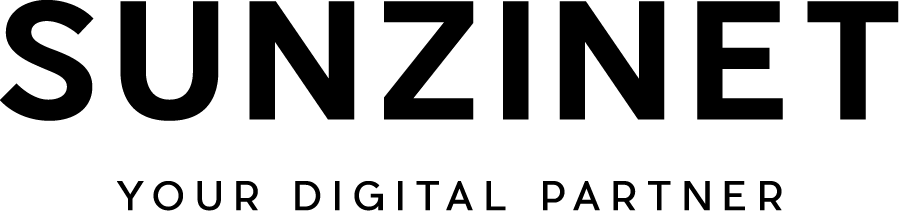Ordering a pair of sneakers from an online shop, making a transfer via an app, or scheduling an appointment with a government office online – what is routine for many can be a real challenge for people with disabilities. Digital accessibility is essential for this user group to participate equally in society. Legislators have responded to this need. Following digital services and websites in the public sector, accessible websites, online shops, apps, and more will soon become mandatory for many businesses.
In this blog post, we provide an overview of digital accessibility – from its definition and legal framework to implementation. We also explore why making digital solutions accessible is beneficial for companies beyond mere legal obligations.
Inhalt
- What is digital accessibility?
- Why is digital accessibility important?
- What does digital accessibility include?
- What are examples of requirements for websites, online shops, and apps?
- How do businesses benefit from accessible digital platforms?
- Which laws and guidelines apply in Germany?
- How do you implement digital accessibility?
- Conclusion and summary
What is digital accessibility?
Digital accessibility means that digital platforms such as websites, apps, and online shops are accessible to all people, regardless of physical or cognitive impairments.
For example, a person with a visual impairment should be able to have a website read aloud by a screen reader. A potential customer with motor impairments must have the option to navigate an online shop entirely using a keyboard. In addition to such functions, fundamental aspects like simple language, clear structures (layouts), and the ability to adjust font sizes also help make digital content understandable and usable for everyone.
Why is digital accessibility important?
Digital accessibility is not just relevant for a small minority. Around 16% of the global population has a physical or cognitive impairment. That’s 1.3 billion people who may be denied full access to digital platforms without the necessary measures (Source: WHO).

Beyond that, there are also individuals with temporary impairments, such as those caused by accidents or injuries. Imagine you’ve broken several fingers in a bike accident—how would you navigate your smartphone now? Seniors, too, encounter increasing challenges when using smartphones and other digital devices as they age.
The numbers speak for themselves: digital accessibility is not just an issue for a select few. When the principles of accessible design and implementation are followed, everyone benefits—including users without immediate impairments. And in the long run, so do the companies providing these digital products.
What does digital accessibility include?
When you think of digital accessibility, you might first think of alt text for images or subtitles for videos. Many marketers already implement these measures for SEO benefits or to improve the user experience. However, digital accessibility goes far beyond that.
The 4 Core Principles: Perceivability, Operability, Understandability, Robustness
Guidelines for the accessible design of websites, apps, online shops, and other digital platforms can be found, as mentioned here, in the Web Content Accessibility Guidelines. The approximately 80 criteria can be assigned to the following four core principles of digital accessibility.
1. Perceivability
Digital content must be perceivable by all users – regardless of their sensory abilities. This means that text must be designed with sufficient contrast, alternative text must be provided for images, and audiovisual content must be equipped with subtitles or transcripts. Structured content helps convey information clearly, ensuring that people with visual or hearing impairments can perceive content just as well as users without impairments.
2. Operability
Every platform should be designed to be operable regardless of motor or cognitive impairments. This includes navigation that is usable via mouse, keyboard, and assistive technologies. Users must not be pressured by time constraints, and interactive elements should be predictable and easily accessible to ensure an intuitive user experience for everyone.

3. Understandability
Digital content must be clear, structured, and easy to understand. This applies not only to language but also to logical navigation and clear user feedback, such as error messages and usage instructions. Texts should be written in plain language, and technical terms should be explained. This ensures that people with cognitive impairments or limited language skills can easily access the information they need.
4. Robustness
Digital content must be compatible with various devices, browsers, and assistive technologies. This means that the code should be clean and standards-compliant, ensuring seamless functionality on both current and future systems. A technically robust design guarantees that users can always access content—regardless of the technology they use—without encountering barriers.
Examples of Accessibility Requirements for Websites, Apps, and Online Shops
In general, the guidelines for digital accessibility — ranging from sufficient contrast to clear and understandable language — apply equally to all digital platforms. Let's take a closer look at some examples to better illustrate these requirements.

Illustration of an Accessible Website:
- Keyboard Navigation and Focus Management
Many people with motor impairments cannot use a mouse—just like people with visual impairments who rely on a screen reader. One of the most important requirements for accessible websites is full keyboard operability. This includes clear focus indicators—active elements on the page should be visually highlighted so that users always know where they are. Additionally, navigation should be logically structured, and content should be accessible in a meaningful order. - Semantic HTML Structure for Screen Readers
Another key element of accessible websites is semantic HTML structure. A well-structured page with properly marked headings (h1 to h6), lists, and paragraphs helps screen readers interpret and read the content effectively. Particularly interactive elements such as forms must have clear labels so that users know what information they need to enter. - Multimedia Content (Videos, Animations)
Websites also often contain multimedia content such as videos or animations. To ensure that deaf or blind individuals can access this content, subtitles or full text transcripts are necessary. Automatic animations should also be pausable to prevent cognitive overload for users with cognitive impairments.
Tip: Get insights into the accessible design of a web portal in our use case with the Landschaftsverband Rheinland.

llustration of an Accessible App:
-
Swipe and Gesture Control
A central element of many apps is gesture control. A simple swipe to the left or right can archive a message or turn a page within an app. However, for users with motor impairments or those relying on screen readers, this type of navigation is often inaccessible. An accessible app must therefore provide alternative control methods, such as buttons or voice commands. -
Haptic Feedback and Vibration
A factor that is particularly relevant for apps is haptic feedback. Many applications use vibrations as an additional signal—such as confirming a successful action or issuing a warning. To ensure that users with impairments can also perceive this information, visual or textual alternatives should be available. - Adaptation to Different Screen Sizes and Devices
Apps must be optimized for various screen sizes and devices, such as smartphones, tablets, or wearables. An accessible app dynamically adapts to different display sizes to ensure that content and interface elements remain readable and intuitive. Buttons, text, and interactive elements should be sufficiently large and easily accessible for all users.
Tip: Learn more about the development of accessible mobile applications in our Use Case on the berufswahlapp.
Illustration of an Accessible Online Shop:
-
Accessible Checkout and Payment Options
A major hurdle for many users is the often complex form fields required during the ordering process. While simple websites may only include a contact form, online shops must ensure that address fields, payment options, and security checks are fully accessible. One particularly problematic element is CAPTCHAs, which are often presented only visually. An accessible alternative would be audio CAPTCHAs or logically solvable math problems. - Filter and Sorting Functions
Filter and sorting functions are common in e-commerce, allowing users to refine a large selection of products. When designing an accessible online shop, it is essential to ensure that these features can be used without a mouse, for example, via keyboard navigation or a screen reader.
-
Wish Lists and Shopping Cart Navigation
Online shops offer various interaction options, such as saving and managing products. Adding or removing items from the shopping cart should not only be visually indicated but also be announced by screen readers and supported with audio cues. Features that rely on drag-and-drop functionality for managing wish lists must include alternative control options to ensure usability for all users.
What are the benefits of digital accessibility for businesses?
At first, decision-makers in companies may groan when the topic of digital accessibility comes up, seeing only the additional effort required. However, making websites, online shops, apps, and other platforms accessible offers businesses tangible benefits —beyond simply meeting legal requirements.

You offer all users a better user experience
Digital accessibility doesn’t just make life easier for people with impairments. Improvements such as clear navigation, readable text, and easy-to-understand content enhance the user experience for everyone. Investing in accessibility is, therefore, also an investment in user experience — and can have a direct impact on conversion rates and business goals.
Here are some examples of how users without impairments also benefit from accessibility:
- Noisy environment? Subtitles in videos help not only people with hearing impairments but also commuters on the train without headphones.
- Sunlight glare on the screen? High color contrast improves readability for users with and without visual impairments.
- Only one hand free? Optimized keyboard or voice controls make navigation easier—even for someone holding a cup of coffee.
As you can see, accessibility benefits all users and contributes to an all-around positive customer experience.
You gain more reach and tap into new target groups
By removing digital barriers, you reach more people and unlock new target audiences. In Germany alone, around 10 million people have a disability (Mikrozensus 2024). At the EU level, that number rises to approximately 101 million (Eurostat 2024). This means that businesses that fail to make their digital solutions accessible overlook a significant number of potential customers—missing out on valuable revenue opportunities!
Additionally, older adults also benefit from clear, user-friendly design. Today, one in five Germans is over 65 years old—a number that continues to grow (Destatis 2024). Many encounter obstacles such as small font sizes, complicated and non-intuitive navigation, or overly complex content that is difficult to understand. By designing digital solutions with accessibility in mind, you ensure that this expanding group of older users can engage with your offerings as well.
You improve your SEO performance
Google and other search engines love accessible websites—many accessibility measures align with best practices for search engine optimization (SEO). By making your digital offerings accessible, you ensure better visibility and more organic traffic.
Here are a few examples:
- Alternative text for visual elements helps not only people with visual impairments but also Google in understanding images and photos.
- Clear heading hierarchies (h1, h2, etc.) improve readability for screen readers and boost rankings in search results.
- Simple navigation and well-structured content enhance user experience—an important factor in Google’s ranking algorithm.
Additionally, it’s possible that Google may penalize non-accessible content in the future — just as it has been demoting non-mobile-optimized pages since the introduction of “Mobile First.” Given that digital accessibility is already a legal requirement for many organizations and businesses, Google may soon consider it a ranking factor. Those who act now will be ahead of the game.

You enhance your brand image
Companies that make their digital offerings accessible send a strong message of inclusion and diversity — while also strengthening their brand image. Diversity is no longer just a trend but a decisive factor for many people when choosing where to shop or work.
Studies back this up: According to a PwC survey, social factors such as diversity, inclusion, and human rights influence the purchasing decisions of 40% of consumers (PwC 2023). Another study found that an inclusive work environment is crucial for two-thirds of job seekers (Bain & Company 2022).
By actively promoting accessibility and diversity, businesses don’t just create better digital experiences — they also increase their brand appeal, both for customers and potential employees.
Which law regulates digital accessibility in Germany?
For the public sector in Germany, digital accessibility is nothing new. However, starting in June 2025, it will also become legally mandatory for private companies. The key regulations on this topic are:
- The Disability Equality Act (Behindertengleichstellungsgesetz, BGG)
- The Web Content Accessibility Guidelines (WCAG)
- The Accessible Information Technology Ordinance (Barrierefreie-Informationstechnik-Verordnung, BITV)
- The Accessibility Strengthening Act (Barrierefreiheitsstärkungsgesetz, BFSG)
Disability Equality Act (BGG) – The foundation of accessibility in Germany
The Disability Equality Act (Behindertengleichstellungsgesetz, BGG) aims to ensure equal participation for people with disabilities in all areas of life. It serves as the overarching legal foundation for many other accessibility regulations, including the BITV and BFSG.
The BGG primarily applies to public sector entities at the federal level, requiring them not only to ensure accessible digital communication but also to provide structural and technical accessibility.
Particularly relevant for digital accessibility is Section 12d BGG, which mandates the accessible design of websites and mobile applications for public institutions—forming the legal basis for BITV 2.0.
Web Content Accessibility Guidelines (WCAG) – Standards for digital accessibility
The Web Content Accessibility Guidelines (WCAG) provide detailed requirements for creating accessible websites, apps, online shops, and more. These internationally recognized technical standards form the basis for digital accessibility regulations, including the Accessible Information Technology Ordinance (BITV) and the Accessibility Strengthening Act (BFSG).
The latest version of the WCAG defines around 80 guidelines for digital accessibility, categorized into four key principles:
- Perceivable (ensuring content can be perceived by all users)
- Operable (making navigation and interaction accessible)
- Understandable (ensuring clarity and ease of use)
- Robust (ensuring compatibility with assistive technologies)
Additionally, the WCAG defines three levels of compliance:
- A – Minimum requirements
- AA – The legally required standard for digital accessibility
- AAA – The highest level of accessibility
For legal compliance, most regulations mandate WCAG Level AA, ensuring a broad level of accessibility for digital content.

Accessible Information Technology Ordinance (BITV) – Digital accessibility in the public sector
The Accessible Information Technology Ordinance (BITV 2.0) specifies the digital accessibility requirements set out in the Disability Equality Act (BGG). It implements EU Directive 2016/2102 in Germany, requiring federal and state authorities as well as public institutions to make their digital services accessible.
Key requirements of the BITV include:
- Accessible design of websites and mobile applications
- Accessibility of PDF documents and forms
- Provision of alternative access methods, such as text-to-speech functions or sign language videos
- Compliance with the latest Web Content Accessibility Guidelines (WCAG)
Public institutions must also provide a statement on accessibility on their websites and offer a mechanism for reporting accessibility barriers. In some aspects, the BITV even exceeds international WCAG standards, setting stricter requirements for digital accessibility in Germany.
Accessibility Strengthening Act (BFSG) – Digital accessibility for private companies
The Accessibility Strengthening Act (BFSG) mandates digital accessibility for private companies for the first time. It implements EU Directive 2019/882 (European Accessibility Act) into German law and will come into effect on June 28, 2025. Companies that fail to meet the requirements by this deadline may face severe penalties, with fines of up to €100,000.
The BFSG applies to a wide range of products and services, including:
- E-commerce (online shops, booking platforms, digital sales channels)
- Banking and financial services (online banking, ATMs, payment terminals)
- Electronic communication (websites, apps, messaging services)
- E-books and e-readers
- Public transportation services (e.g., ticket machines, passenger information systems)
- Computer hardware and operating systems
The law applies to almost all companies that offer these products or services to consumers (B2C). B2B companies are generally not subject to the BFSG, but there are exceptions. To ensure compliance and avoid significant fines, businesses should seek legal advice to determine whether their products or services fall under the law.

How to properly implement digital accessibility
Like all digital projects, the implementation of digital accessibility must be approached systematically. The following process has proven effective:

1. Audit and Analysis
The first step should always be a thorough assessment to determine the current level of accessibility in your existing digital solutions and identify areas for improvement. Tools such as WCAG checkers or manual tests with screen readers can be used for this. The result is a detailed report that documents the status quo and highlights potential weaknesses.
2. Strategy and Concept Development
Following the analysis, a strategic plan must be developed. This includes defining objectives, prioritizing necessary measures, assigning responsibilities, and creating a roadmap for implementation. User research and accessibility guidelines play a crucial role in ensuring that the solutions truly meet the needs of all user groups.
3. Implementation and Development
In this phase, you put the necessary improvements into practice. Web development teams make technological adjustments and implement UX and design specifications; graphic designers revise images, videos, and documents if necessary; and marketers update new assets, edit text, and add alt text.
4. Testing and Quality Assurance
Once the necessary adjustments have been made, testing begins: Automated accessibility scanners are useful for quickly detecting technical issues. However, these alone are not sufficient! Only manual testing—ideally with real user groups—can ensure that your solution is truly accessible. Once all issues have been resolved, the platform can go live.
5. Continuous Improvement and Training
Digital accessibility is not a one-time project—it is an ongoing process. Regular audits, continuous optimizations, and adjustments ensure that new features and content do not compromise accessibility but rather enhance it. Training for developers, designers, and content managers further strengthens awareness and enables teams to integrate accessibility permanently into their work.
This way, your website, online shop, app, and other digital platforms remain accessible at all times.
Conclusion
Digital accessibility is more than just a new law or an additional burden for companies and operators of digital platforms. It is a significant step toward a more inclusive and fairer world — while also offering benefits for all user groups and businesses. Here are some key takeaways:
- Relevance: A large portion of the population lives with a physical or cognitive impairment and relies on accessible digital solutions. Additionally, older individuals are increasingly encountering digital barriers.
- Benefits: Companies that optimize their digital platforms for accessibility automatically enhance UX, expand their reach, improve their SEO performance, and strengthen their brand image.
- Laws: In Germany, digital accessibility is legally required for the public sector (BITV) and, as of June 28, 2025, for many private businesses (BFSG). Ignoring these regulations can lead to significant penalties. Companies should carefully assess whether they are affected.
- Guidelines: To create accessible websites, apps, online shops, and other digital platforms, businesses should follow the Web Content Accessibility Guidelines (WCAG).
- Approach: Digital accessibility is not a one-time project but an ongoing process. It requires a systematic approach and close collaboration between web development, design, marketing, and other departments.
Do you have questions about digital accessibility?
Our experts are happy to support you in the accessible design and development of websites, apps, online shops, and other digital products. We offer consulting, accessibility audits, and implementation services, helping you successfully meet the BFSG and BITV requirements.